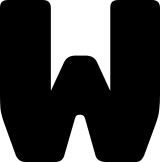Pros and Cons
Pros:
- Real-Time Reporting: Provides instant feedback on test results with real-time monitoring, allowing teams to track issues as they emerge.
- Open Source: Available as both SaaS and on-premises solutions, providing flexibility in deployment. **
- Extensible: Its open-source nature allows for customization and integration within various environments, making it highly adaptable.
- AI-Powered Analytics: Utilizes machine learning to assist in failure triage and root cause analysis, reducing manual effort and improving accuracy.
- Centralized Dashboard: Offers a single pane of glass for viewing test results, which helps in consolidating test data across various platforms and tools.
- Comprehensive Integration Support: Works with numerous CI/CD tools and frameworks, including Jenkins, JIRA, GitLab, and more.
- Customizable Dashboards: Provides widgets and dashboards that can be tailored to specific needs, enhancing data visualization.
Cons:
- Complex Configuration: Initial setup can be challenging, especially for teams unfamiliar with CI/CD pipelines or advanced testing environments.
- Resource-Intensive: The tool can demand significant system resources, particularly when dealing with large-scale test suites.
- Steep Learning Curve: The extensive feature set and customization options can make it daunting for new users without prior test management experience.
AI Features
- Auto-Analyzer: Automatically categorizes test failures using machine learning, helping to identify patterns and root causes.
- Predictive Analysis: Predicts potential test outcomes and failures based on historical data, aiding in proactive quality management.
- AI-Assisted Triage: Supports the manual review process by highlighting new failure patterns.
Learning Curve
The learning curve for ReportPortal can be steep, especially for teams new to test automation or continuous testing environments. Key factors contributing to the steep learning curve include:
- Complex Configuration: The initial setup involves a significant amount of configuration, especially for integrating various testing tools and CI/CD pipelines.
- Advanced Features: The tool's extensive feature set and the power of its AI-driven failure analysis require time and effort to understand fully. However, once the setup and initial learning are complete, ReportPortal becomes a powerful asset, particularly for teams dealing with large-scale, complex test environments.
Compatibility (Browsers, Operating Systems, Application Types)
Browsers:
- ReportPortal operates through a web-based dashboard accessible from most modern browsers, including Google Chrome, Mozilla Firefox, Safari, and Microsoft Edge. Operating Systems:
- Server-Side: ReportPortal can be deployed on Linux, macOS, and Windows environments using Docker containers, which simplifies cross-platform deployment.
- Client-Side: Accessible from any operating system that supports modern web browsers, including Linux, Windows, and macOS.
Integrations
ReportPortal offers extensive integration capabilities across various tools commonly used in CI/CD and test automation workflows. Key integrations include:
- CI/CD Tools: Jenkins, GitLab, Bamboo, CircleCI, TeamCity, and others.
- Test Automation Frameworks: Cypress, Playwright, Selenium, Appium, TestNG, JUnit, PyTest, Cucumber, Robot Framework, and more.
- Issue Tracking Tools: JIRA, Bugzilla, Trello, Azure DevOps.
- Version Control: Git, Bitbucket, GitHub.
- Notification Services: Slack, Microsoft Teams, and other messaging platforms for real-time test result notifications. These integrations help centralize test data, facilitating smoother workflows between development, testing, and operations teams.
User Ratings/Reviews
User reviews of ReportPortal are generally positive, particularly praising the tool for its real-time monitoring capabilities and AI-driven failure analysis. Users appreciate the ability to consolidate reports across multiple test frameworks into a single view. However, some criticisms arise around the tool's complexity, particularly the setup process and its resource consumption.
Customer Support
ReportPortal provides customer support primarily through the following channels:
- Community Support: Given its open-source nature, ReportPortal benefits from an active community that provides forums, Slack channels, and GitHub discussions.
- Official Support: Paid support options are available for enterprise clients, offering personalized guidance, troubleshooting, and help with implementation.
- Documentation: While official documentation exists, it is often cited as an area needing improvement. Most users rely on community-driven support or paid enterprise packages for more in-depth assistance.
Pricing
ReportPortal is open-source, making it free to use for individual users and small teams. The community version offers access to most features but requires more manual configuration and self-support.
- Community Version: Free and open-source, with access to core features.
- SaaS Version: An instance of ReportPortal application is hosted for. you. ReportPortal team takes care about infrastructure, availability, backups, monitoring and version updates and provides support by request.
- On-Premise Version: ReportPortal instance deployed on-premise behind your firewall or in the Cloud. All your test data is located on your own instance and it is 100% secured.