Keeping automated test scripts functional during frequent application updates is a common challenge. Self-healing test automation tools solve this by using AI and ML to automatically detect and fix broken scripts, reducing manual effort and maintenance costs. Below, we compare 7 leading tools to help you choose the right fit for your needs:
Key Tools:
- ACCELQ: AI-driven test healing, low-code interface, supports web, API, and mobile testing.
- Sauce Labs: Cross-browser and mobile testing with ML-driven failure analysis.
- Tricentis Tosca: Enterprise-grade testing for complex multi-layer applications.
- Testsigma: Low-code platform with plain English test creation and smart element locators.
- Katalon Studio: Blends AI-driven features with cross-platform testing and CI/CD integration.
- Applitools: Specializes in visual testing with Visual AI for UI validation.
- Eggplant DAI: Predictive analytics and multi-platform testing for enterprise needs.
Quick Comparison Table:
| Tool | Key Strengths | Notable Limitations |
|---|---|---|
| ACCELQ | Handles frequent UI changes, multi-channel testing | Steep learning curve for AI features |
| Sauce Labs | Real device testing, ML-driven insights | High system requirements, complex setup |
| Tricentis Tosca | Scalable enterprise testing, API validation | Resource-heavy installation, costly |
| Testsigma | Plain English tests, low-code platform | Limited enterprise integrations |
| Katalon Studio | Cross-platform testing, built-in templates | Relies on plugins for advanced features |
| Applitools | Visual AI for UI bugs, strong framework support | Slower test execution, tricky dashboard |
| Eggplant DAI | Predictive analytics, compliance-ready | High cost, steep learning curve |
How to Choose:
- For simplicity: Testsigma or Katalon Studio.
- For enterprise needs: Tricentis Tosca or Eggplant DAI.
- For visual testing: Applitools.
- For CI/CD integration: ACCELQ or Sauce Labs.
Each tool offers unique features tailored to different testing requirements. Assess your team's expertise, testing scope, and budget to pick the best one.
Self-healing Autonomic Test Automation with ACCELQ
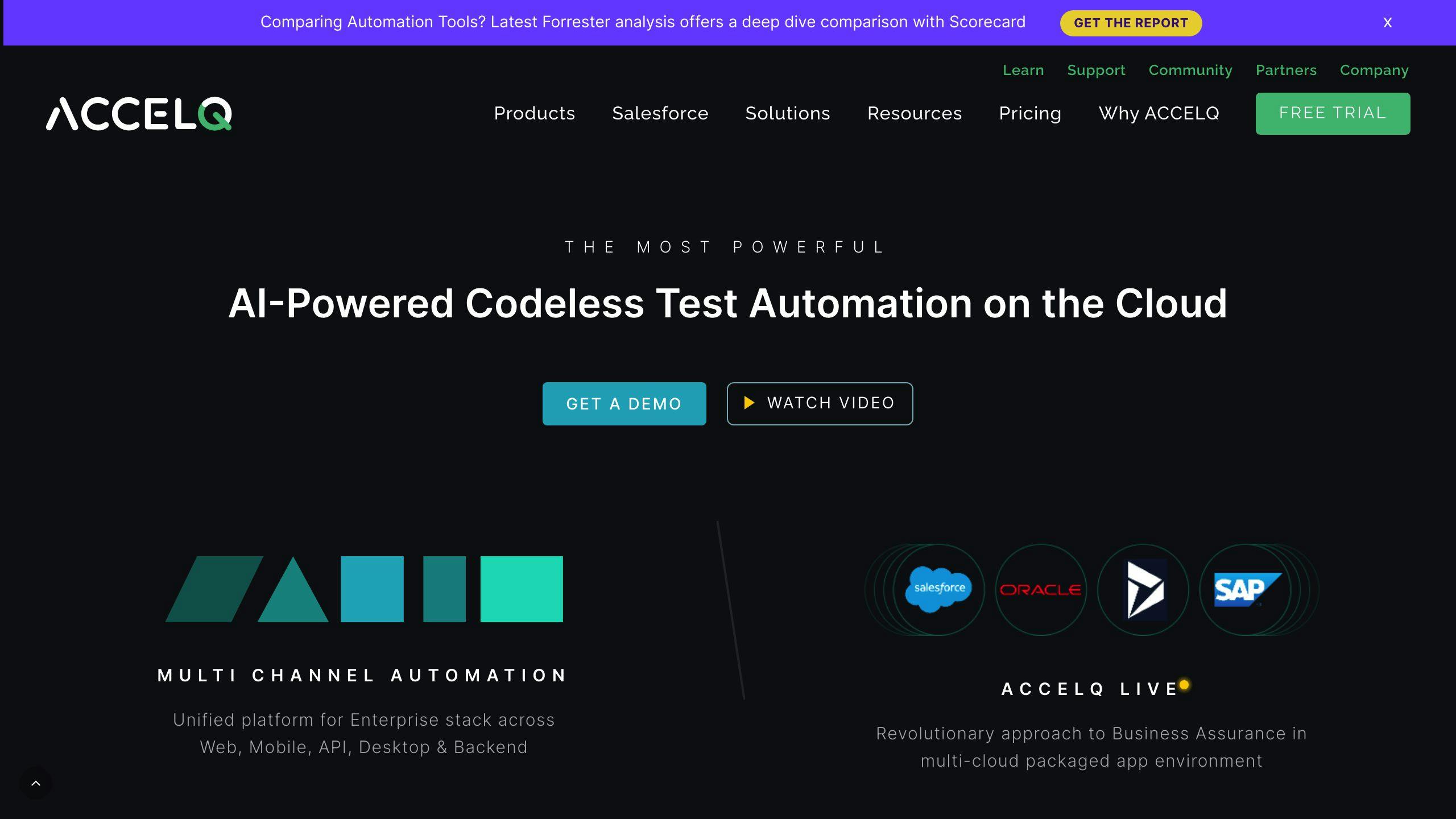
1. ACCELQ Overview
ACCELQ is a cloud-based test automation platform designed to simplify and improve the testing process. It uses AI to detect changes in application UI and code, reducing the need for manual updates. Its self-healing feature combines AI-driven change detection with root cause analysis to automatically find and fix test failures, ensuring consistent testing performance.
The platform works smoothly with tools like Jenkins and JIRA, allowing teams to optimize workflows without disrupting existing systems. Unlike older tools, ACCELQ adjusts dynamically to UI and code changes, cutting down on downtime and maintenance efforts [4].
ACCELQ offers testing for web, API, and mobile platforms, providing complete coverage across different environments. Its low-code interface allows users to create and manage tests with little programming knowledge, making it accessible for both technical and non-technical team members.
Key Features:
- AI-driven change detection and automated healing
- Integration with CI/CD tools like Jenkins
- Support for web, API, and mobile testing
- Alerts for quick issue resolution
| Feature Category | Key Capabilities |
|---|---|
| AI & ML | • Automated script healing • Root cause analysis • Change impact detection |
| Integration | • CI/CD tool compatibility • Support for existing frameworks • Cross-platform testing |
| Maintenance | • Low-code interface • Automated alerts • Real-time analytics |
ACCELQ's low-code design and AI-powered features make it a great fit for Agile and DevOps teams. Starting at $500/month, it scales to meet enterprise requirements.
While ACCELQ shines in AI-driven maintenance and integration, tools like Sauce Labs offer their own specialized advantages.
2. Sauce Labs Overview
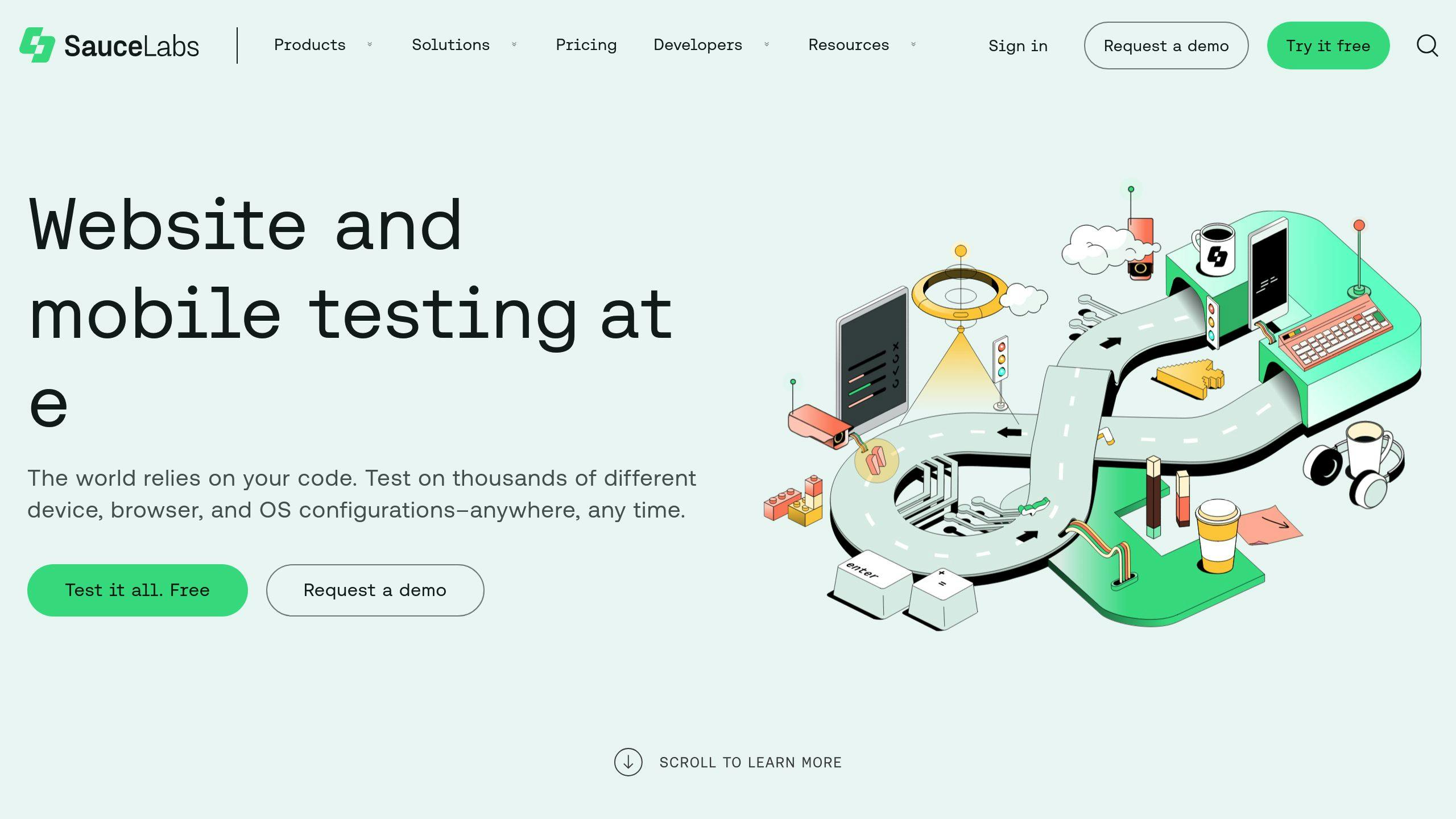
Sauce Labs works alongside AutonomIQ's Autonomous Testing Solution to provide self-healing test capabilities, enabling tests to adjust effortlessly to changes in applications. With machine learning-driven failure analysis, teams can pinpoint and fix issues faster, cutting down on debugging time and boosting productivity.
The platform supports a wide range of integrations with popular CI/CD tools, helping teams maintain a smooth workflow from test creation to execution [2]. This makes it especially useful for organizations practicing continuous testing within their DevOps pipelines.
Key Features:
| Feature Category | Capabilities |
|---|---|
| Testing Coverage | • Cross-browser testing • Mobile app testing • Web application testing • Real device testing infrastructure |
| AI Integration | • Automatic test creation and updates • Self-healing test scripts • Detailed error insights for quicker fixes |
| DevOps Tools | • Jenkins • GitLab • CircleCI • Travis CI |
The platform's intuitive interface, featuring a recorder and NLP-based test creation, makes it accessible to testers of all skill levels [2]. Its autonomous testing features simplify test maintenance by creating and updating test artifacts automatically, ensuring thorough coverage across different environments [1].
Sauce Labs delivers AI-powered testing solutions designed for modern workflows. While it stands out with its advanced testing capabilities, tools like Tricentis Tosca offer specialized features for handling complex enterprise needs.
3. Tricentis Tosca Overview
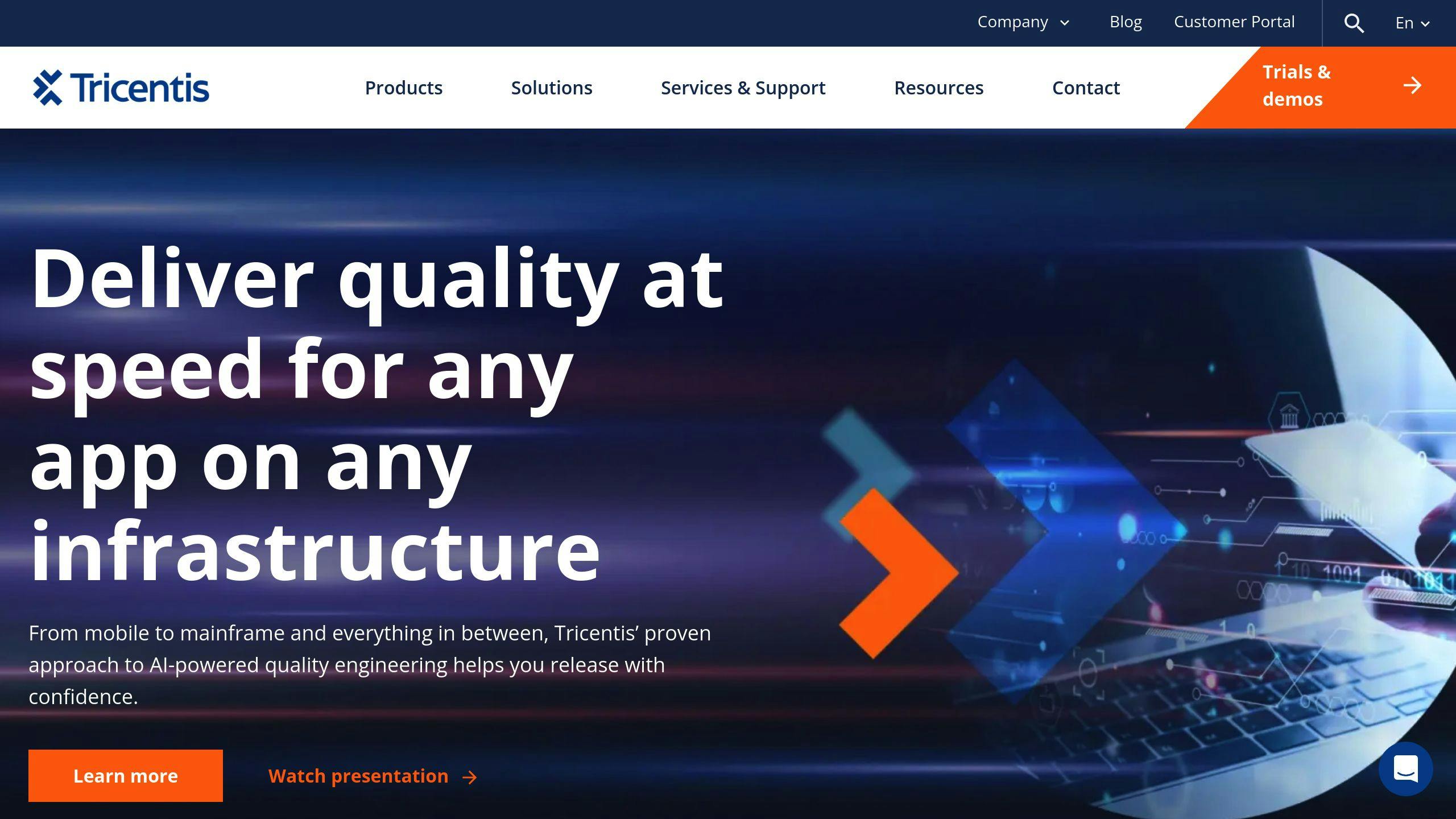
Tricentis Tosca uses AI to adjust to changes in UI and code, reducing the need for manual updates. Its machine learning algorithms improve script reliability over time and ensure thorough testing across various platforms.
Key Features:
| Feature Category | Capabilities |
|---|---|
| AI-Powered Testing | • AI-driven UI recognition and adaptation • Self-healing test scripts • Automated failure analysis |
| Testing Coverage | • End-to-end testing for web, mobile, and APIs • Cross-browser compatibility • Business process validation |
| Integration Support | • Integration with DevOps pipelines • Compatibility with multiple frameworks • Alignment with enterprise workflows |
User surveys reveal that organizations using Tricentis Tosca have cut testing time by up to 70% and increased test coverage by 90% [3]. The tool's API validation and visual testing features provide early feedback, helping teams resolve issues faster - an advantage for enterprise-level projects.
One of its standout strengths is the ability to manage complex testing scenarios across multiple application layers at the same time [3]. While the initial setup requires proper training, the payoff is scalable, reliable test scripts that adapt as applications evolve. Tricentis Tosca is built to handle the increasing complexity of modern software systems, delivering extensive testing capabilities without sacrificing efficiency.
For teams tackling intricate applications, Tricentis Tosca provides scalable solutions tailored for demanding environments. While it shines in enterprise-grade testing, the next tool, Testsigma, focuses on making automation accessible for teams of all sizes.
4. Testsigma Overview
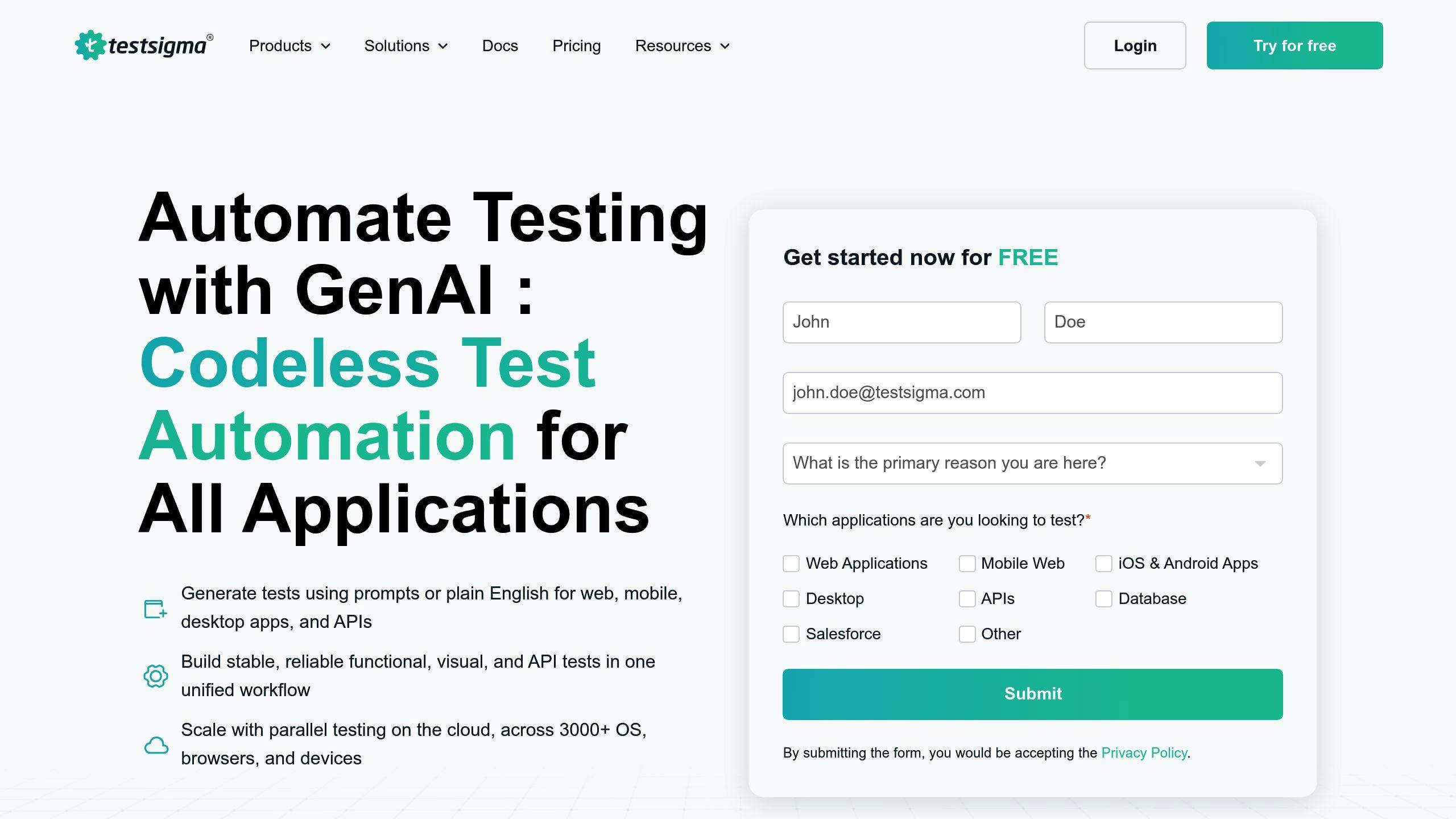
Testsigma is an AI-powered test automation platform designed to simplify testing for teams by offering a low-code solution focused on ease of use and productivity. Its self-healing features automatically adjust to UI and code changes, ensuring dependable performance in fast-changing development environments.
Key Features:
| Feature Category | Capabilities |
|---|---|
| AI-Powered Testing | • Automatic test script creation • Smart element locators • Test cases written in plain English |
| Development Integration | • Works with CI/CD tools like Jenkins, GitLab, and CircleCI • Cross-platform testing support • Automated API testing |
| Test Management | • AI-based test data management • Automated script updates • Real-time reporting and analytics |
With its natural language processing, Testsigma enables teams to write test cases in plain English, removing technical barriers and making it easier to switch from manual to automated testing. The platform supports testing across web, mobile, and API environments, all within a single system. This unified approach helps teams maintain high-quality standards without juggling multiple tools.
One standout feature is its intelligent maintenance system, which updates test scripts automatically when applications evolve. This reduces manual work and keeps tests reliable. Additionally, Testsigma integrates smoothly with CI/CD pipelines, supporting continuous testing workflows that fit into modern development processes.
While Testsigma is built for accessibility with its low-code design, it also includes advanced scripting options for handling more complex testing scenarios, making it versatile enough to meet a variety of needs.
Next, we'll look at Katalon Studio, a platform that balances ease of use with powerful features for a wide range of testing requirements.
sbb-itb-cbd254e
5. Katalon Studio Overview
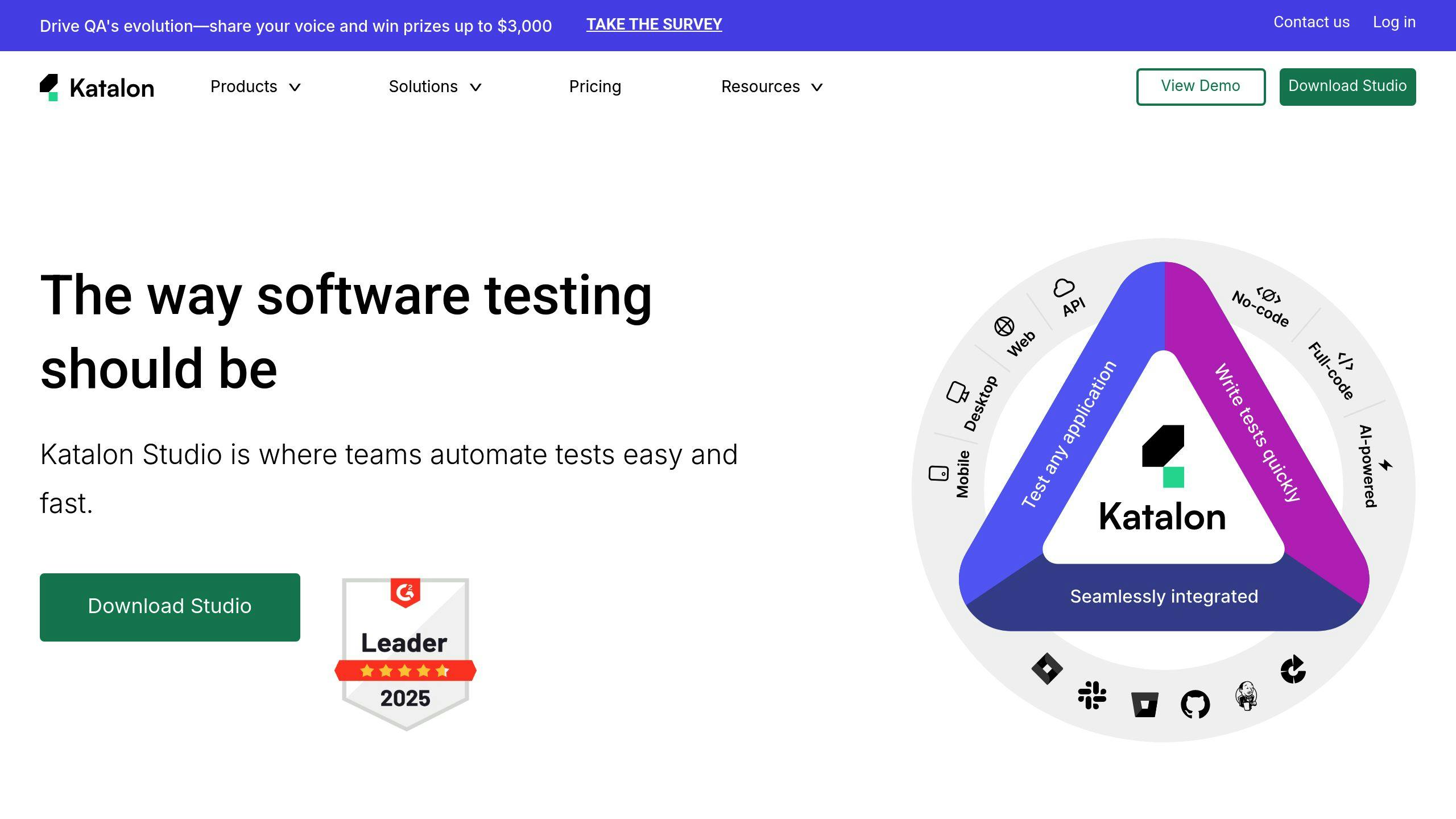
Katalon Studio is a test automation platform that blends AI-driven features with support for web, mobile, and API testing. It helps teams manage test suites effectively, even as applications evolve.
Key Features and Capabilities:
| Feature Category | Capabilities |
|---|---|
| Self-Healing AI | • Smart element detection and updates • Automatic test script updates • AI-driven test optimization |
| Testing Coverage | • Web application testing • Mobile app testing • API testing • Cross-browser testing |
| Development Tools | • CI/CD integration • Compatibility with Selenium and Appium • Built-in reporting and analytics |
Katalon Studio's self-healing algorithms cut test maintenance by 70% and improve reliability by 90%. These algorithms automatically adjust to changes in UI elements, saving time and effort. The platform offers a dual approach: a simple interface for beginners and advanced scripting options for experienced users. This makes it a great fit for teams working in Agile environments.
Its intelligent element detection system ensures accurate and dependable test maintenance, outperforming traditional methods. With smooth CI/CD integration, Katalon Studio supports continuous testing in DevOps workflows while ensuring quality across various testing areas.
The platform caters to teams with varying levels of expertise, offering easy record-and-play functionality alongside more advanced scripting tools. This flexibility helps organizations scale their testing processes while keeping maintenance manageable.
While Katalon Studio shines with its balance of ease-of-use and advanced features, Applitools focuses specifically on visual testing and UI validation, offering a different kind of specialization.
6. Applitools Overview
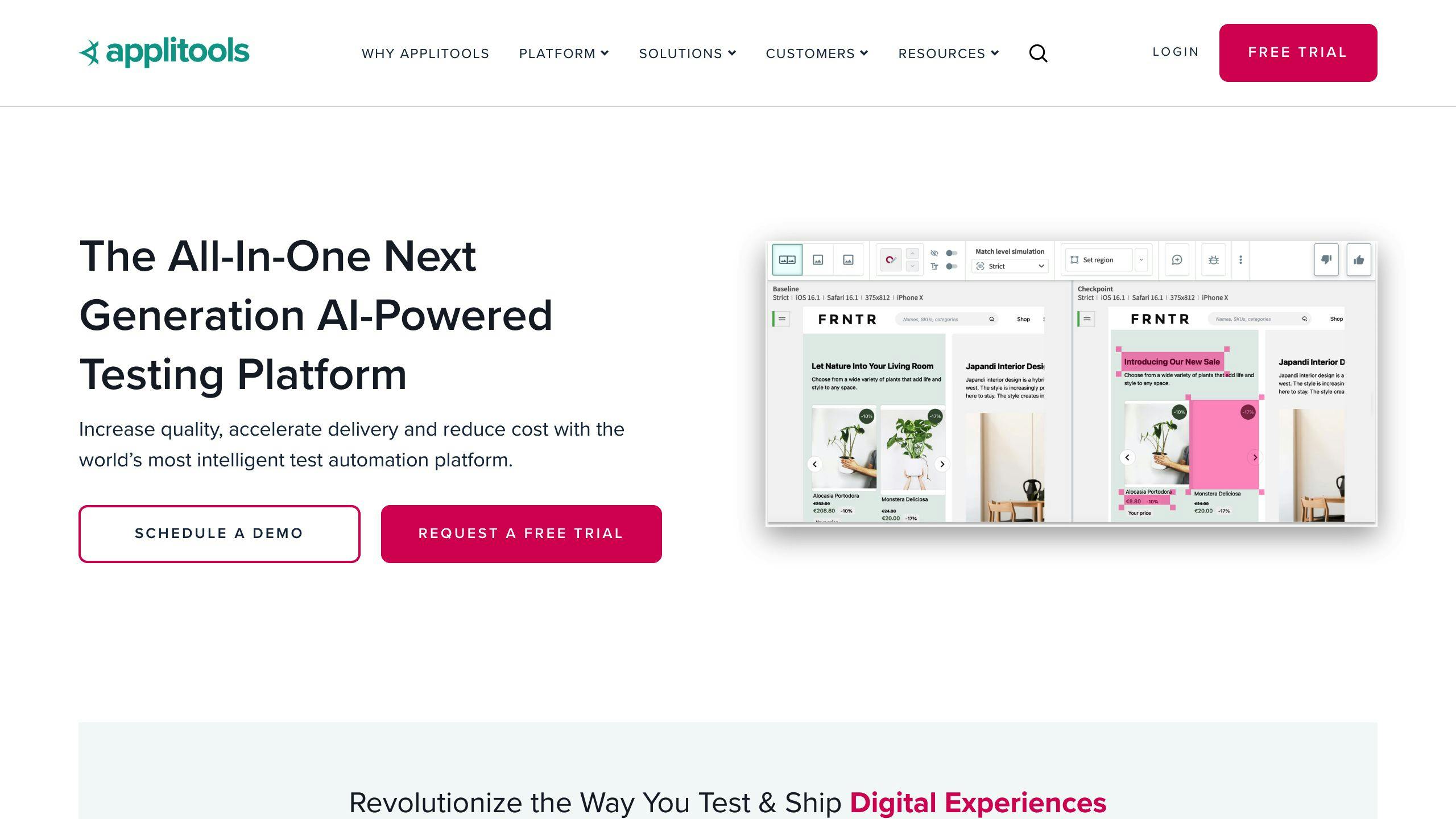
Applitools uses Visual AI to keep tests stable by automatically adjusting to UI changes. This minimizes maintenance efforts and ensures dependable results. Unlike other tools in this lineup, Applitools focuses solely on visual testing, making it a great choice for teams that prioritize UI validation.
Key Features and Capabilities:
| Feature Category | Capabilities |
|---|---|
| Visual AI | • Automated visual testing and validation • Self-healing element detection |
| Integration Support | • Works with Selenium • Compatible with Appium • Supports Cypress framework |
| Testing Coverage | • Web application testing • Mobile app testing • Desktop application testing • Cross-browser compatibility |
This platform is particularly effective at catching visual bugs that traditional tools often miss, ensuring thorough quality checks across browsers and devices. Its AI capabilities can detect and fix broken test scripts automatically, saving time and effort.
Applitools integrates easily with popular frameworks like Selenium, Appium, and Cypress, making it simple to fit into existing workflows. It supports a variety of testing environments, from basic web apps to complex enterprise systems. That said, some users find the dashboard a bit tricky to navigate at first, and the platform may run slower during more complex tests.
While Applitools is all about visual testing, Eggplant offers a broader set of tools with cognitive automation features, which we’ll dive into next.
7. Eggplant Digital Automation Intelligence Overview
Eggplant Digital Automation Intelligence, a product from Keysight Technologies, uses predictive analytics and machine learning to power AI-driven test automation. With its self-healing features and ability to support multiple platforms, it's designed for enterprises managing complex applications.
Key Features and Capabilities:
| Feature Category | Capabilities |
|---|---|
| AI Intelligence | • Predictive analytics for optimizing tests • Machine learning for adapting scripts • Natural language processing for creating tests |
| Testing Scope | • Support for cross-platform testing • Functional and regression testing • Performance testing tools |
| Integration | • Compatibility with CI/CD pipelines • Integration with test management systems • Support for defect tracking tools |
The platform’s AI engine analyzes user interactions to automatically create relevant test cases, ensuring thorough testing across platforms. For example, a financial services company used Eggplant for mobile banking app testing and cut testing time by 70% while reducing defects by 90%.
Eggplant also meets compliance requirements like GDPR and HIPAA through strong encryption and access controls. Although it may take time to master, the platform offers extensive resources, including detailed guides, training sessions, and a community forum.
While the platform is priced higher than some alternatives, its premium cost reflects its advanced capabilities. For organizations dealing with complex, multi-platform applications, the investment often pays off with better testing efficiency and lower maintenance costs.
Eggplant supports continuous quality checks throughout the development lifecycle, aligning with DevOps workflows. Its strength in predictive analytics and multi-platform testing makes it a top choice for enterprises, despite its higher price point.
Strengths and Weaknesses of Each Tool
The seven tools discussed each bring their own advantages and challenges, making them suitable for different testing scenarios.
| Tool | Key Strengths | Notable Limitations |
|---|---|---|
| ACCELQ | • Handles frequent UI changes well • Supports multi-channel test automation • Integrates effectively with DevOps/Agile workflows |
• Requires thorough training • Complex workflow integrations • Steep learning curve for AI features |
| Sauce Labs | • Provides ML-driven insights • Supports real devices • Offers cross-browser and cross-platform testing |
• Needs high system performance and bandwidth • Complicated analytics dashboard • Higher pricing tiers |
| Tricentis Tosca | • Template-based testing approach • Enterprise-grade features • Supports multi-layer application testing |
• Demands significant setup and hardware resources • Resource-heavy installation • Pricing focused on large enterprises |
| Testsigma | • Enables tests in plain English • Low-code testing platform • AI-driven test maintenance |
• Limited integrations with enterprise tools • Relatively new in the market • Basic reporting functionality |
| Katalon Studio | • Supports cross-platform testing • Includes built-in project templates • Strong integration options |
• Lacks advanced AI features • Occasional performance issues • Relies on plugins for extended functionality |
| Applitools | • Excels at identifying visual bugs • Seamlessly integrates with frameworks • Offers reliable self-maintenance |
• Dashboard can be difficult to navigate • Incomplete JavaScript documentation • Slower test execution times |
| Eggplant DAI | • Features predictive analytics • Supports multiple platforms • Meets GDPR and HIPAA compliance standards |
• High cost • Steep learning curve • Resource-intensive usage |
Each tool's effectiveness depends on your specific needs. For example:
- ACCELQ is ideal for teams practicing continuous test automation within sprints. Its codeless platform and self-healing automation adapt well to rapid changes, though users must be ready for in-depth training.
- Applitools shines in visual testing, thanks to its Visual AI technology. However, teams should weigh its slower test execution against its strong visual bug detection.
- Tricentis Tosca is well-suited for enterprise environments, offering robust capabilities across web, mobile, and API testing with a template-driven approach.
Additionally, AutonomIQ stands out for its ability to maintain test artifacts by automatically generating them during code commits and integrating them into developer workflows [1].
When choosing a tool, consider factors like:
- Your team's technical expertise and ability to adopt the tool
- The scope of testing required (web, mobile, API, or cross-platform)
- Integration needs with current development workflows
- Budget versus feature requirements
- Security and compliance needs
As AI and ML technologies continue to evolve, self-healing features will likely improve, addressing some of the current limitations. These insights offer a solid starting point for selecting the tool that best fits your team’s needs. Further details will be addressed in the final thoughts.
Final Thoughts
The world of self-healing test automation tools is changing quickly, making it crucial for organizations to carefully pick the right tools to streamline their testing processes. Each tool we've discussed earlier tackles challenges in its own way, from ACCELQ's dynamic features to Applitools' focus on visual AI.
As AutonomIQ highlights:
AI agents predict and heal bugs proactively, minimizing maintenance needs [1]
This shift toward predictive capabilities points to a future where test automation becomes more proactive, reducing the need for constant maintenance.
When selecting a tool, keep your team's specific testing goals in mind. Consider these key factors:
| Selection Criteria | Impact on Testing Workflow |
|---|---|
| Integration Capabilities | Ensures smooth integration with existing CI/CD pipelines |
| AI/ML Features | Determines how effectively the tool predicts and self-heals |
| Scalability | Supports growth as testing demands increase |
| Technical Requirements | Influences setup time and resource needs |
For example, if you're focused on web automation, ACCELQ's self-healing features and automated change impact analysis could be a great fit. On the other hand, if you need a tool for large-scale enterprise applications, Sauce Labs' platform might better meet your needs.
However, even the most advanced tools can't make up for poorly designed tests. Real success lies in combining AI-driven features with solid testing practices and continuous learning. As these tools improve, they'll further cut down on maintenance and boost efficiency, helping teams move toward more proactive testing approaches.



