Self-healing automation is a game-changer for test automation. It keeps tests reliable by automatically adapting to changes in UI elements, saving time and reducing maintenance. Here's what you need to know:
- The Problem: Traditional test scripts often fail when UI changes, like renaming a button, occur. These small updates cause 60% of test failures and delay releases by 2-3 days.
- The Solution: Self-healing automation uses dynamic element identification to locate UI elements even when their properties change.
- How It Works:
- Combines multiple attributes (ID, name, CSS) for accuracy.
- Uses contextual clues like nearby elements and positioning.
- Employs AI to learn and adapt to changes over time.
- Benefits:
- 70% less maintenance effort.
- 95% test reliability.
- Faster release cycles.
Quick Tip: Start small by applying self-healing to critical test cases and expand as you monitor its effectiveness.
For a deeper dive, explore locator strategies, AI integration, and best practices to implement self-healing automation effectively.
Smart and Stable Automated Testing Using AI Based Dynamic Locators
Key Concepts of Dynamic Element Identification
Dynamic element identification relies on three main technical components, which support the core benefits of self-healing automation.
Locator Strategies and Attributes
A multi-layered approach to locator strategies ensures reliable element identification. Here's a breakdown:
| Locator Type | Description | Reliability |
|---|---|---|
| ID/Name | Directly identifies elements based on unique attributes | High |
| CSS Selector | Matches elements using patterns | Medium |
| XPath | Locates elements through hierarchical paths | Medium |
| Contextual | Maps relationships between parent and child elements | High |
Using Contextual and Relative Positioning
Contextual and relative positioning offer a more durable way to identify elements. By using stable parent element properties as anchors, this method provides greater test stability. For example:
//div[@id='stable-header']//button[contains(text(), 'Login')]
This technique reduces the risk of test failures by focusing on the overall structure of the page rather than individual, volatile elements.
Role of AI and Machine Learning in Element Recognition
AI and machine learning bring advanced capabilities to element recognition by:
- Identifying patterns for better element matching
- Adapting continuously during test cycles
- Employing computer vision for challenging cases
These technologies work alongside traditional locator strategies to create a comprehensive system for element identification.
Steps to Implement Self-Healing in Test Automation
Building a Self-Healing Framework
To create a reliable self-healing framework, focus on three key components:
- Dynamic Locators: Adjust element identification dynamically.
- Fallback Mechanisms: Provide alternative strategies when primary locators fail.
- Machine Learning Integration: Leverage data patterns for smarter adjustments.
Here's a quick overview of these components:
| Component | Purpose | Key Focus |
|---|---|---|
| Dynamic Locators | Locate elements effectively | Use multiple attribute combinations |
| Fallback Mechanisms | Handle failures gracefully | Employ alternative locator strategies |
| ML Integration | Recognize patterns and adapt | Analyze historical data |
Using Fallback Strategies and Locator Prioritization
When implementing fallback strategies, prioritize locators based on their reliability. For example:
# Example of a fallback strategy in action
try:
element = driver.find_element_by_id('login-button')
except:
try:
element = driver.find_element_by_xpath("//button[contains(text(), 'Login')]")
except:
element = driver.find_element_by_css_selector(".login-btn")
This step-by-step approach ensures that the most stable locator is used first, switching to secondary options only when necessary.
Working with Popular Tools
Integrating self-healing automation with widely-used tools can streamline the process. Consider these options:
- Selenium: Customize WebDriver with advanced locator strategies and wait conditions.
- Appium: Use UiAutomator for Android and XCUITest for iOS to improve element detection.
- AI-Enhanced Platforms: Connect with machine learning APIs for smarter element identification.
Many tools in the AI Testing Tools Directory combine traditional automation techniques with AI-driven features. To maintain a balance between execution speed and self-healing capabilities, monitor performance closely. Begin by applying self-healing logic to a small set of critical test cases before expanding to the full suite.
Best Practices for Self-Healing Automation
Crafting Reliable Test Cases
To ensure robust test cases, consider these approaches when working with locator strategies:
- Use a mix of identification methods for each element to improve accuracy.
- Implement hierarchical patterns to recognize elements more effectively.
- Rely on data attributes when dealing with dynamic content.
- Factor in visual and contextual relationships between elements.
- Set up fallback mechanisms to handle unexpected changes.
Finding the Right Balance Between Flexibility and Precision
When designing tests, aim for stable element identification without sacrificing reliability. Keep these points in mind:
- Start by using unique and stable attributes, and only switch to general selectors if necessary.
- Incorporate relationships with nearby elements to improve precision.
- Evaluate how your identification choices influence execution time.
Monitoring and Evaluating Self-Healing Processes
Tracking self-healing actions helps uncover areas for improvement. Pay attention to these metrics:
- How often self-healing is triggered in each test case.
- The success rates of various locator strategies.
- The impact of self-healing on overall performance.
- Recurring patterns in element identification failures.
Tools listed in the AI Testing Tools Directory can automate this process, offering detailed analytics to help you refine your self-healing automation strategies.
sbb-itb-cbd254e
Challenges and Limits of Self-Healing Automation
Performance and Scalability Issues
Self-healing automation can sometimes slow down test execution. This happens because analyzing attributes to identify elements requires extra computational power and time.
To optimize performance, apply the locator hierarchy principles discussed earlier:
- Focus on faster locators like IDs or names
- Cache attributes to avoid repeated computation
- Limit the depth of fallback strategies
- Keep an eye on resource usage to prevent bottlenecks
Handling Edge Cases and Unpredictable Scenarios
Not all situations are easy for self-healing automation to handle. For example, dynamic user interfaces that undergo unpredictable changes or elements that depend on specific states can be particularly tricky.
This is why prioritizing the right locators remains crucial for ensuring your tests stay reliable, even when faced with these challenges.
Future Developments in Self-Healing Automation
Although current self-healing systems have their limits, advancements in technology are paving the way for more capable solutions. Here’s what’s on the horizon:
-
Advanced AI Capabilities
- Predicting UI changes before they occur
- Recognizing visual and contextual patterns to adapt more effectively
-
Improved Cross-Platform Element Mapping
- Using unified DOM analysis to identify elements consistently across different platforms
- Gaining a deeper contextual understanding of application structures to improve accuracy
As these innovations continue to develop, they promise to tackle today’s challenges and boost the overall reliability of self-healing automation.
AI Testing Tools Directory: Finding Suitable Tools
For teams adopting self-healing automation, the AI Testing Tools Directory (testingtools.ai) offers a curated list of verified solutions. This platform simplifies the process of selecting the right tools, tackling the challenges mentioned earlier.
Features of AI Testing Tools Directory
The directory includes powerful filtering options, such as:
- Category filters: Test automation, visual testing, or AI testing
- Feature filters: Options like self-healing, dynamic elements, and machine learning
- Platform compatibility: Support for web, mobile, API, and desktop environments
- Detailed profiles: Integration details and pricing information
Choosing the Right Tool for Self-Healing Automation
When evaluating tools for self-healing automation, consider these key factors:
| Evaluation Criteria | Key Considerations |
|---|---|
| Self-healing Capabilities | - Accuracy in identifying dynamic elements - Availability of fallback strategies - Learning mechanisms |
| Integration Support | - Works with your existing frameworks - API accessibility - Plugin options |
| Platform Coverage | - Support for web, mobile, and desktop - Cross-browser compatibility - Alignment with your tech stack |
| Maintenance Features | - Success rate of self-healing - Recovery mechanisms - Debugging tools |
For effective self-healing automation, choosing the right locators is critical. Additionally, keep these factors in mind while selecting tools:
- Alignment with your team’s expertise
- Budget constraints
- Quality of support and available documentation
Conclusion: Boosting Efficiency with Self-Healing Automation
After reviewing various strategies and practices, the advantages of using self-healing automation are undeniable. This approach, which uses dynamic element identification, marks a leap forward in improving the reliability and efficiency of test automation. By adopting smart systems that adjust automatically to UI changes, organizations can cut down on maintenance efforts and achieve more stable tests.
Key Benefits at a Glance
Adding self-healing features to test automation frameworks brings clear advantages for testing teams, including:
- Lower maintenance demands
- Improved test stability
- Better use of resources, allowing teams to focus on meaningful tasks instead of fixing tests
Steps to Get Started
If you're ready to integrate self-healing automation into your testing process, here’s a quick roadmap:
- Evaluate your current framework to identify weaknesses related to UI changes.
- Choose tools with machine learning-based element recognition. Platforms like the AI Testing Tools Directory can help.
- Start with a phased rollout, monitoring metrics to validate the impact.
For the best results, aim for solutions that strike the right balance between AI adaptability and execution speed. Use resources like the AI Testing Tools Directory to compare options and ensure they align with your project needs and infrastructure.
FAQs
Let's dive into some common questions about implementation, using practical examples.
How do you locate dynamic elements in Selenium?
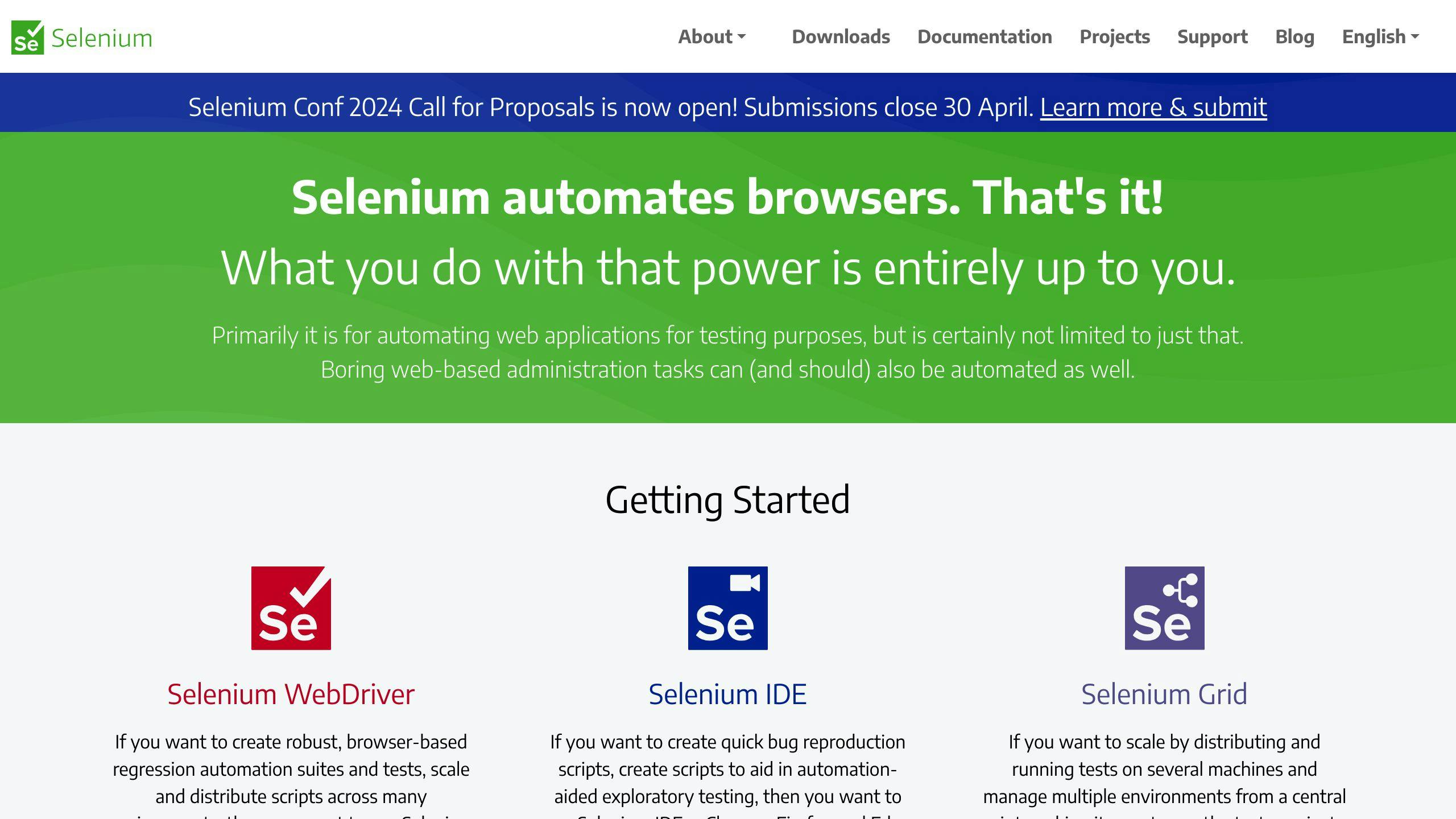
Identifying dynamic elements in Selenium requires flexible locator strategies. Here's an example that combines multiple approaches:
// Primary strategy with a backup option
List<WebElement> buttons = driver.findElements(By.className("purchase-button"));
WebElement targetButton = buttons.get(2); // Selects a specific button using its index
if (buttons.isEmpty()) {
targetButton = driver.findElement(By.xpath("//button[contains(text(), 'Purchase')]/following-sibling::button"));
}
This method uses both index-based selection and contextual positioning to handle UI changes effectively [2].
How can self-healing be implemented in test automation?
Here are the main steps to implement self-healing in your tests:
- Collect Multiple Attributes: Gather details like ID, name, CSS selector, XPath, and text content for elements.
- Use Relative Positioning: Map the relationships between elements in the DOM.
- Apply Backup Strategies: Use dynamic locators when the primary ones fail.
What is a self-healing framework?
A self-healing framework is an AI-driven system designed to adjust to UI changes automatically. Using machine learning, it:
- Detects when element properties change
- Switches to alternative locator strategies
- Learns from previous successes in identifying elements
- Keeps tests stable without requiring manual updates
This framework essentially automates the process of maintaining your automation scripts, reducing manual effort and increasing reliability [1][3].



